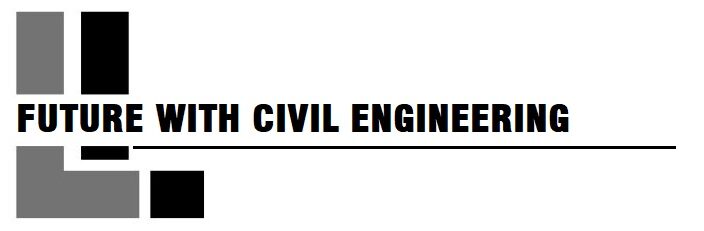In this rapidly evolving world of technology, civil engineers need more than just theoretical knowledge to stay competitive and efficient. Mastery of software tools has become a cornerstone of success across the civil engineering. Whether you’re designing infrastructure, managing construction projects, or analyzing structural loads, the right software can save time, enhance productivity, and ensure precision. Here’s a look at the top five software tools every civil engineer should know:
1. AutoCAD
AutoCAD is core program tool in civil engineering for creating detailed 2D and 3D designs of structures, site plans, and layouts. It helps engineers draft precise blueprints and communicate design ideas effectively.
Key Features:
- Versatile drafting and design capabilities.
- Support for advanced 3D modeling and visualization.
- Collaboration tools for project management.
2. Revit
Revit is a Building Information Modeling (BIM) software that enables civil engineers to create detailed and accurate digital models of buildings and infrastructures. It supports every stage of a project, from conceptual design to construction.
Key Features:
- Comprehensive BIM functionality.
- Tool for structural and architectural visualization.
- Collaboration and coordination across disciplines.
3. STAAD.Pro
STAAD.Pro is a powerful tool for structural analysis and design, particularly for large infrastructure projects like bridge, tower and industrial buildings. Its provide support for diverse international design codes ensures global applicability.
Key Features:
- Detailed structural analysis and design capabilities.
- Support for multiple design codes.
- Seamless integration with CAD software.
4. Microsoft Project
Microsoft Project is vital for civil engineers used in project management. It helps manage schedules, allocate resources, and track progress, ensuring that projects are completed on time and within budget.
Key Features:
- Tools for scheduling and task tracking.
- Resource allocation and budget management.
- Integration with other Microsoft Office tools for streamlined reporting of fluctuation.